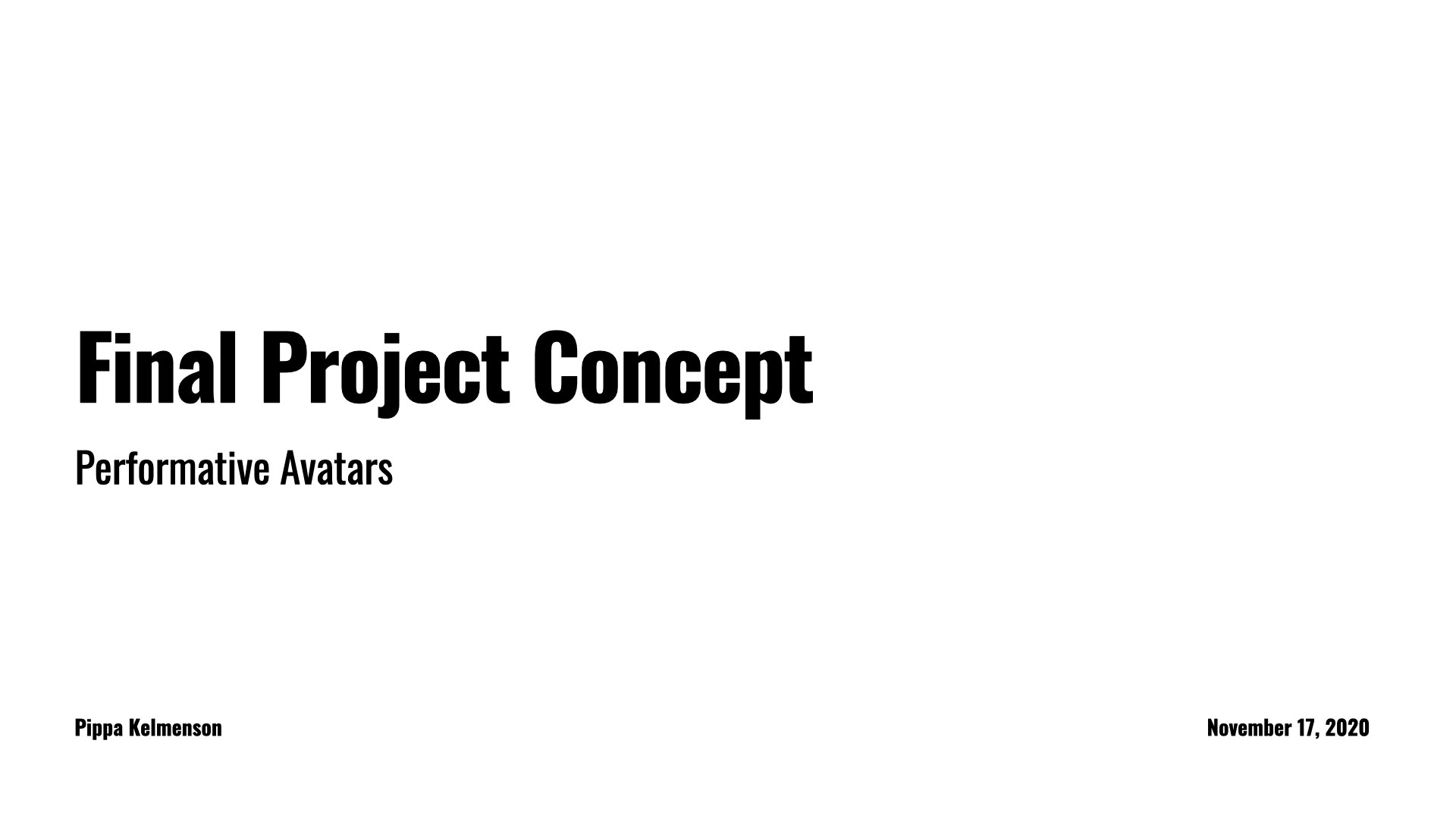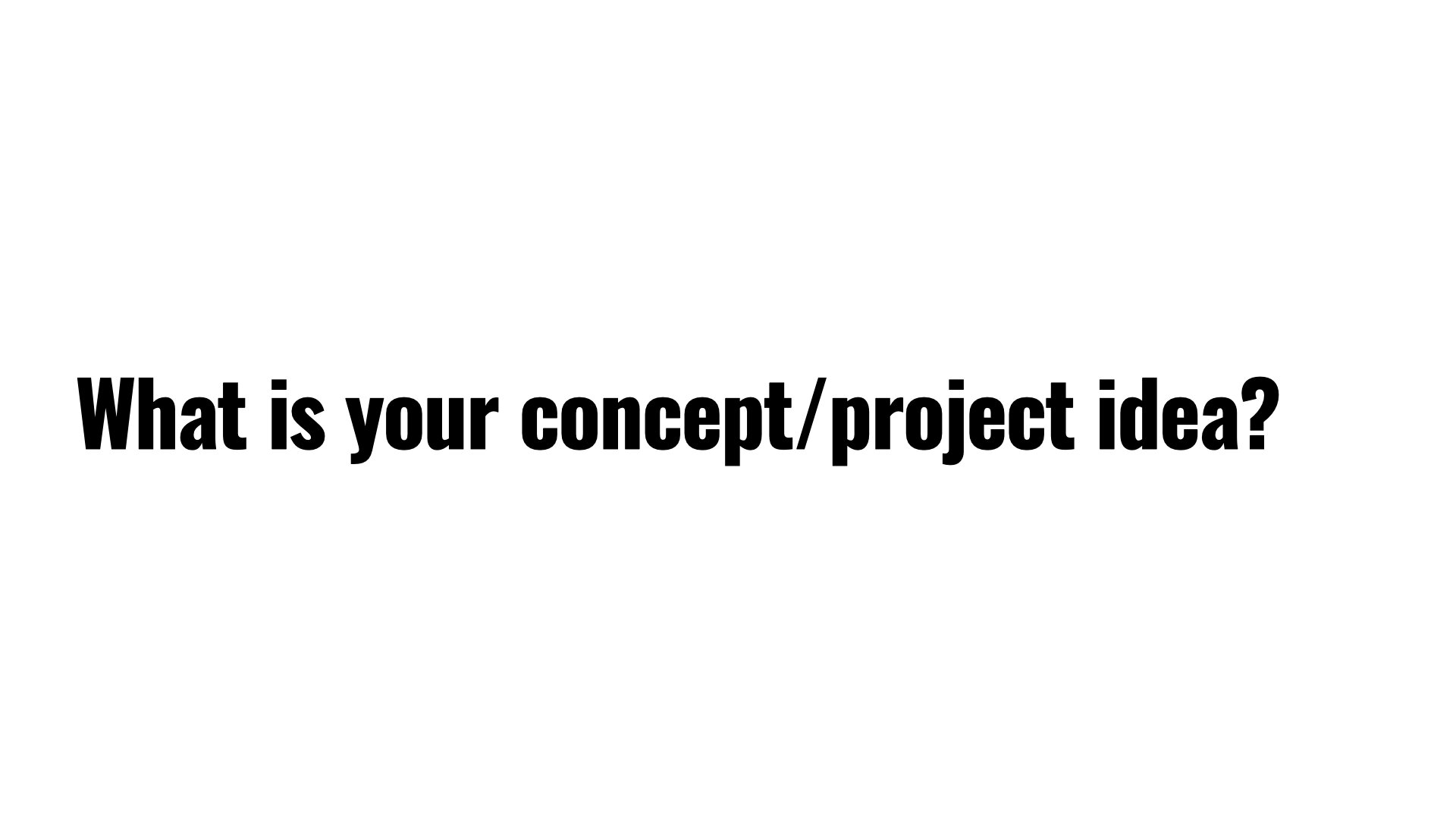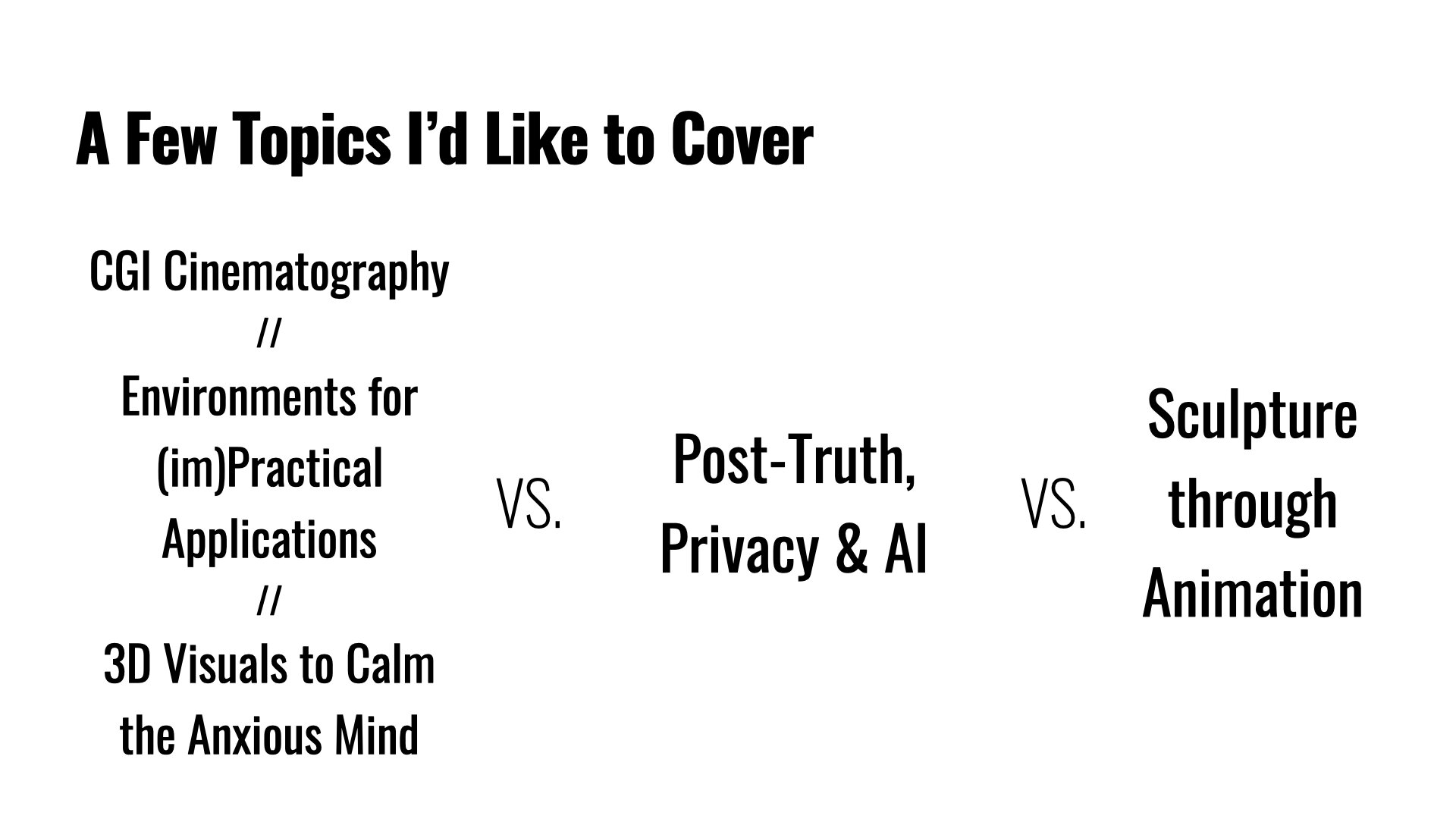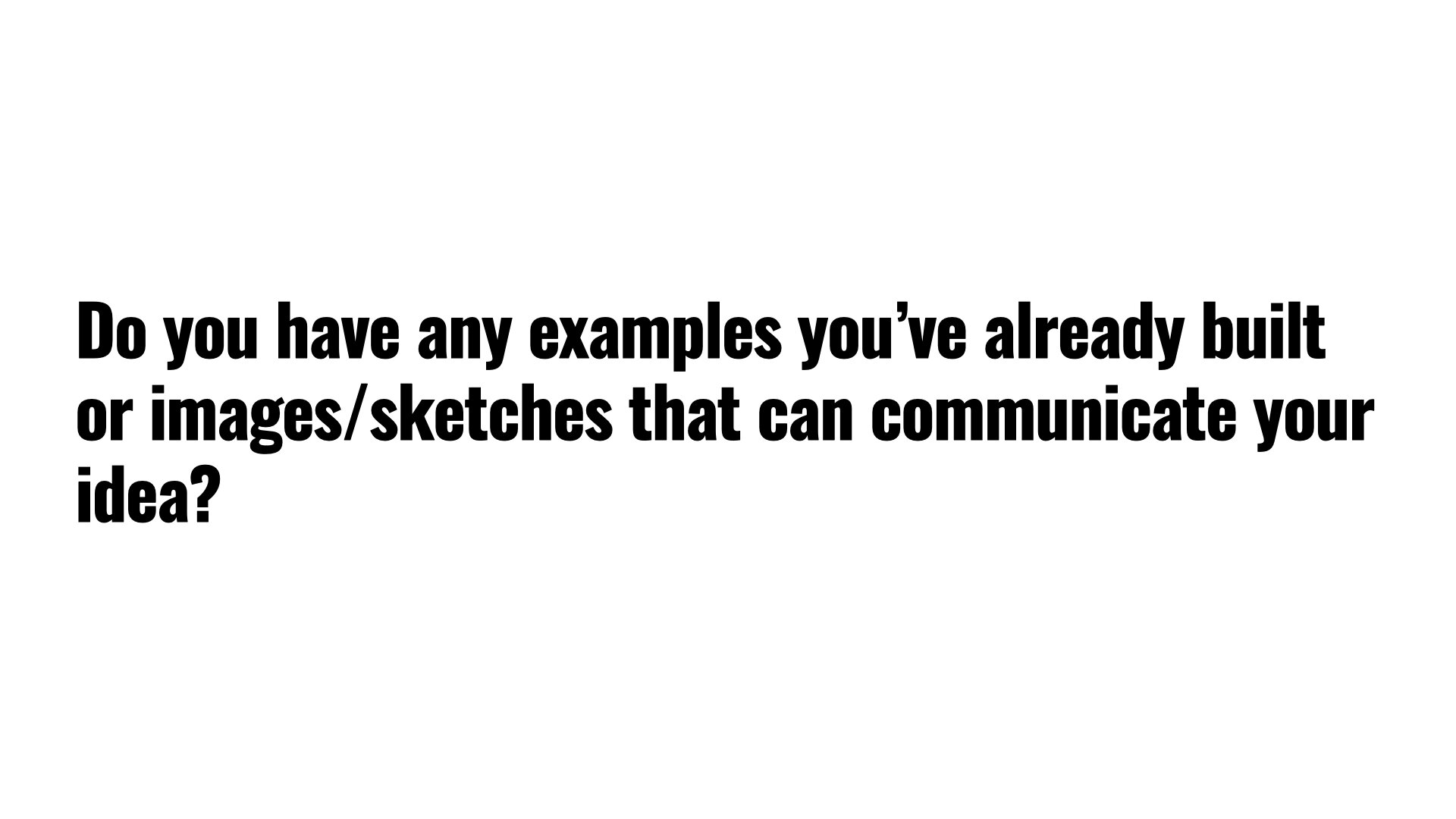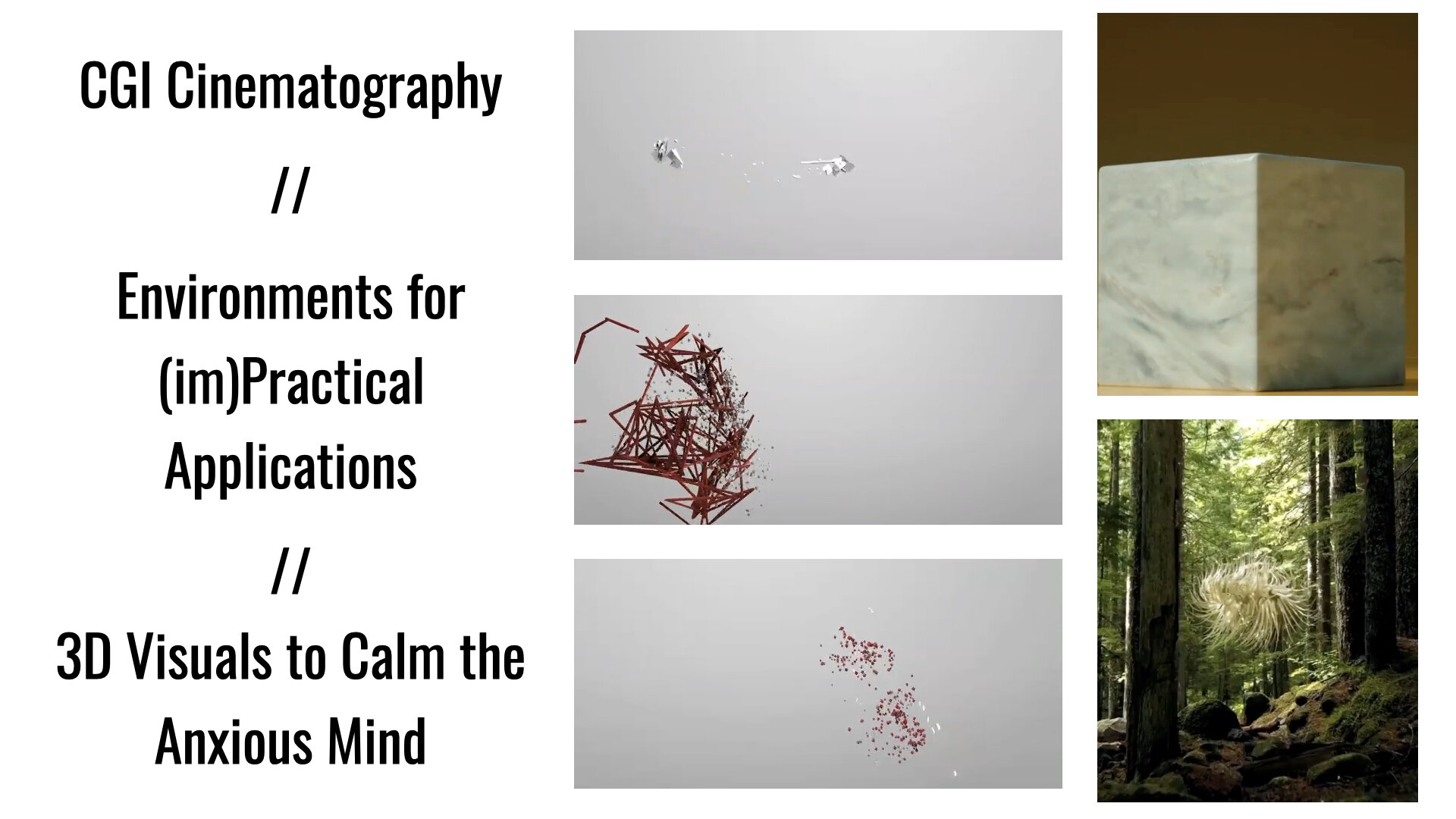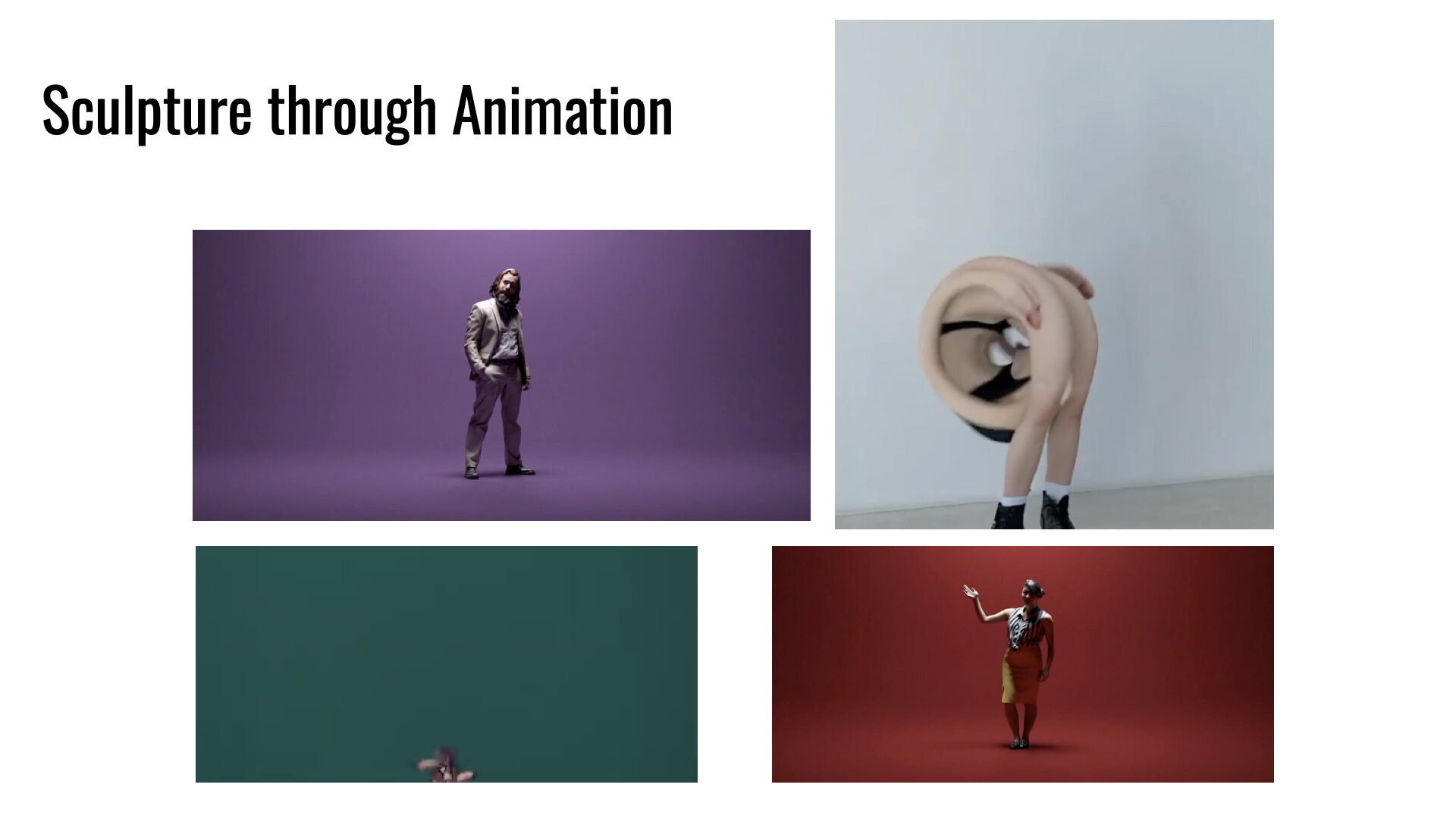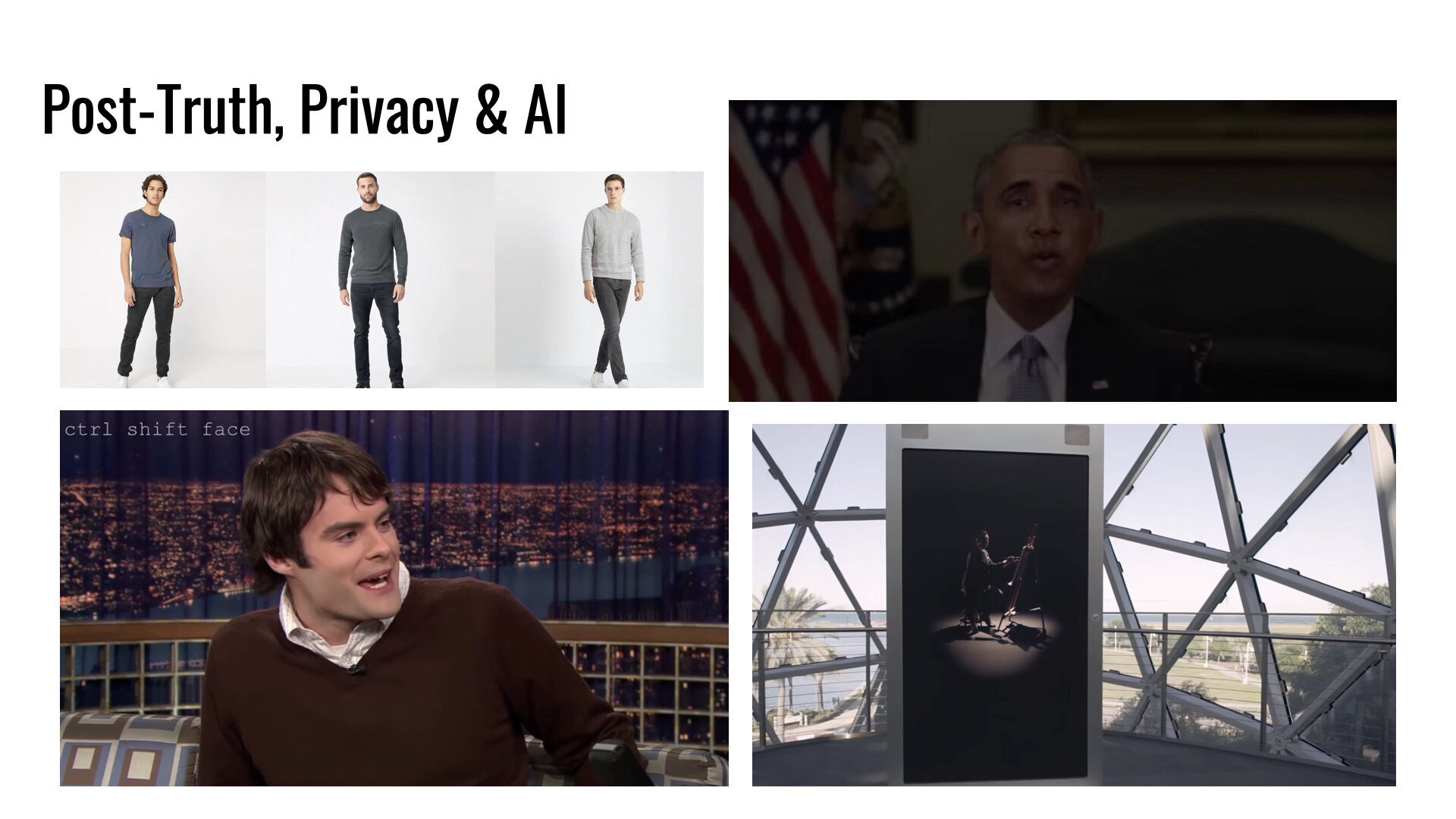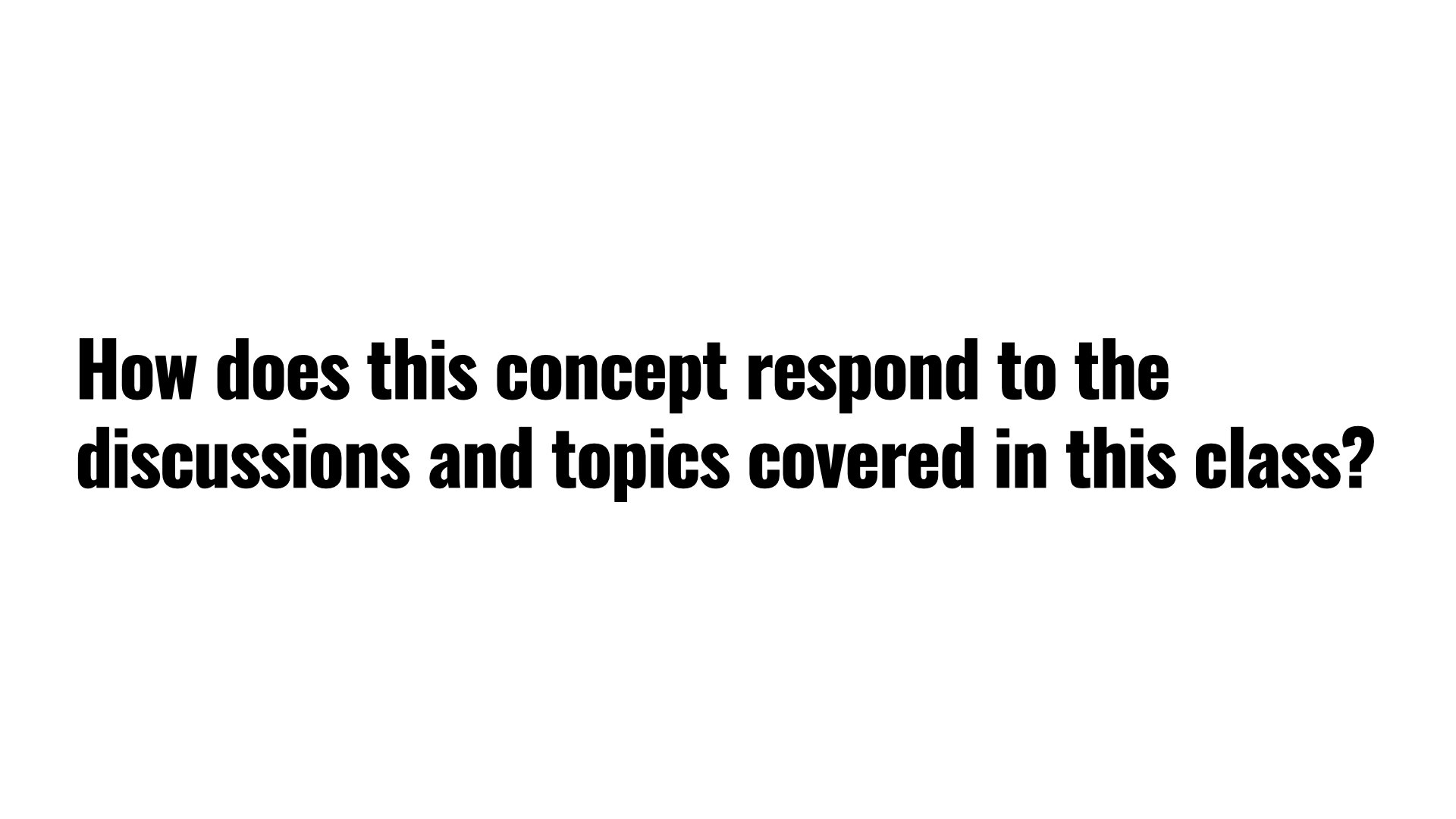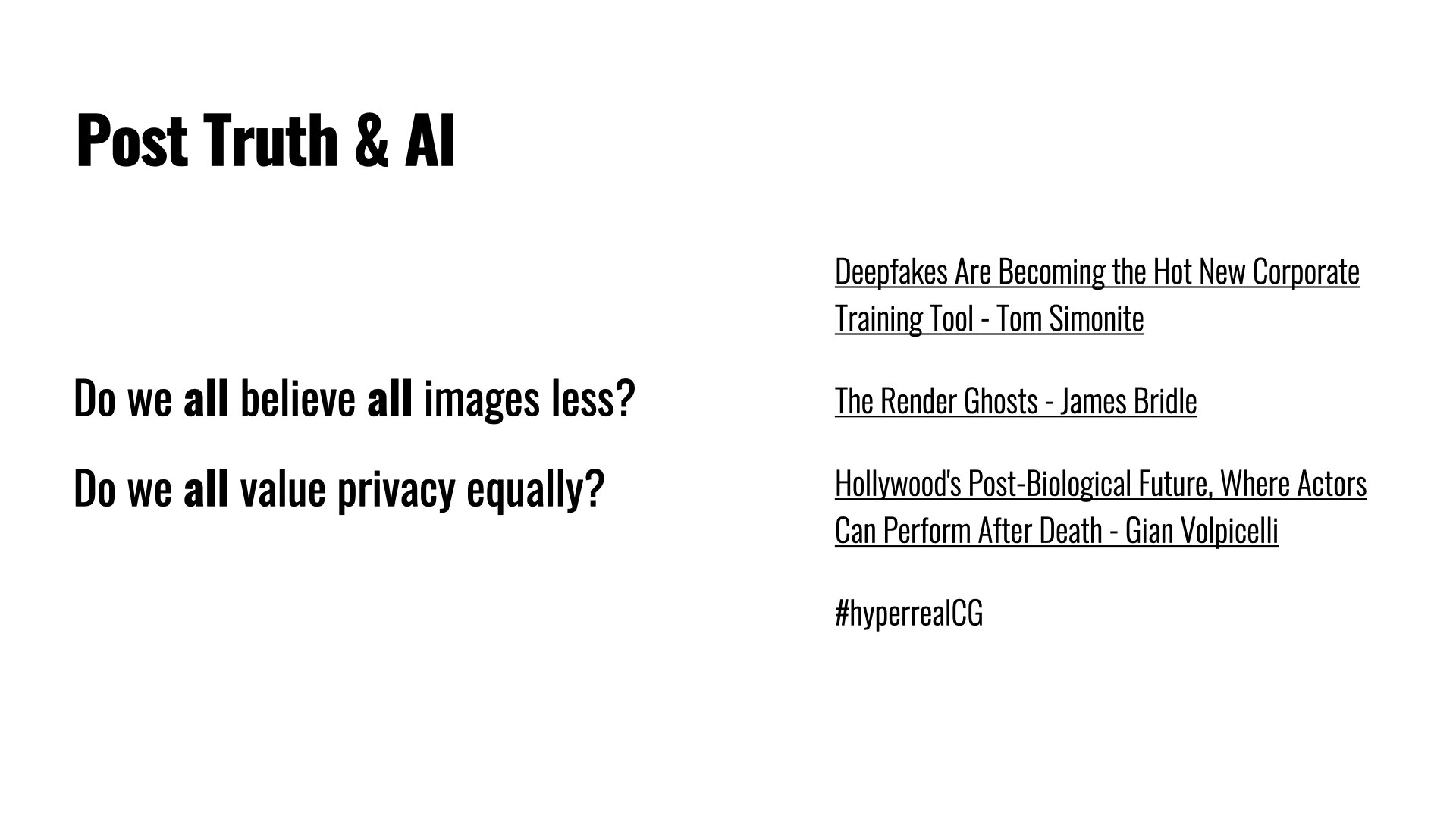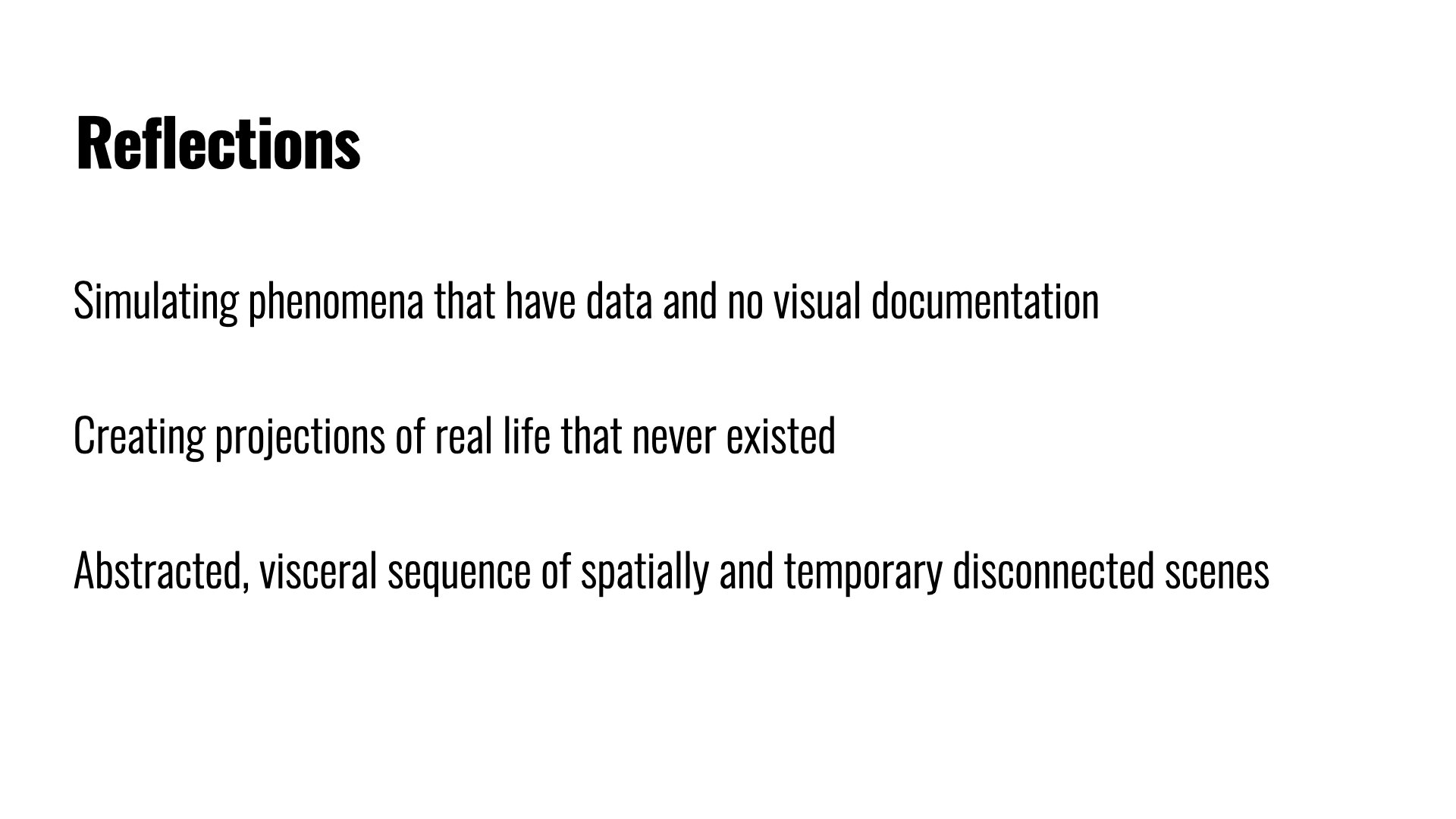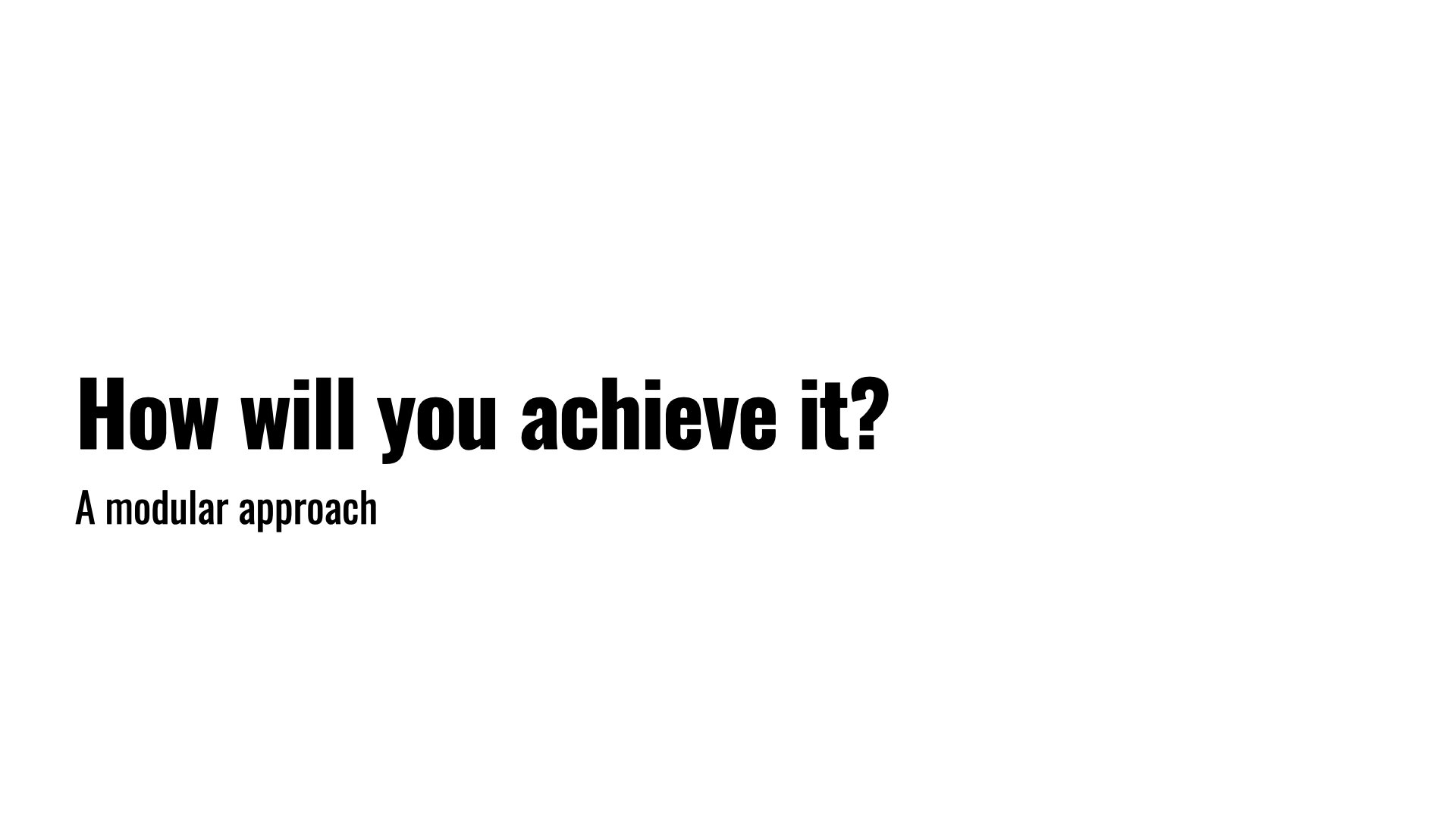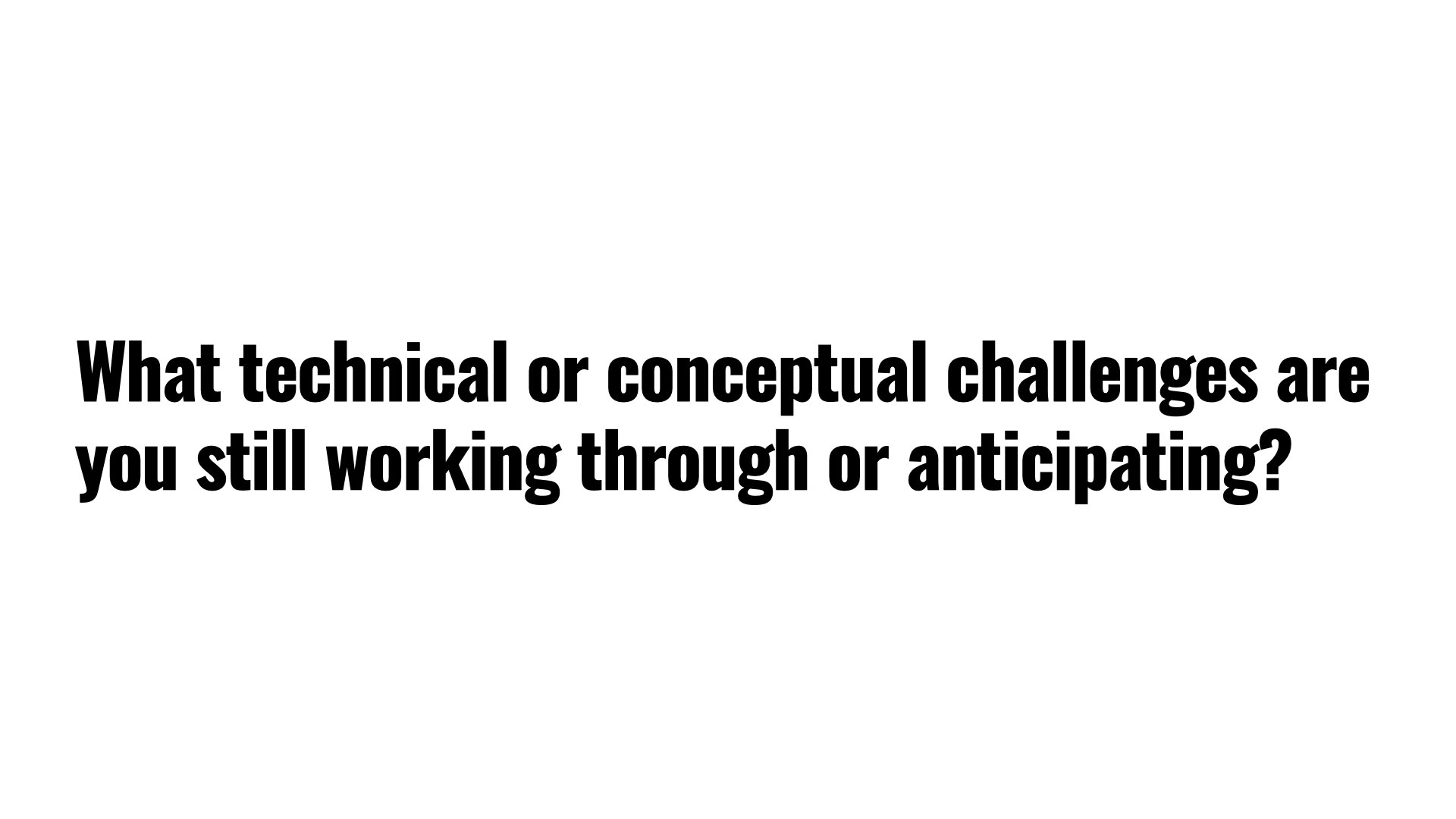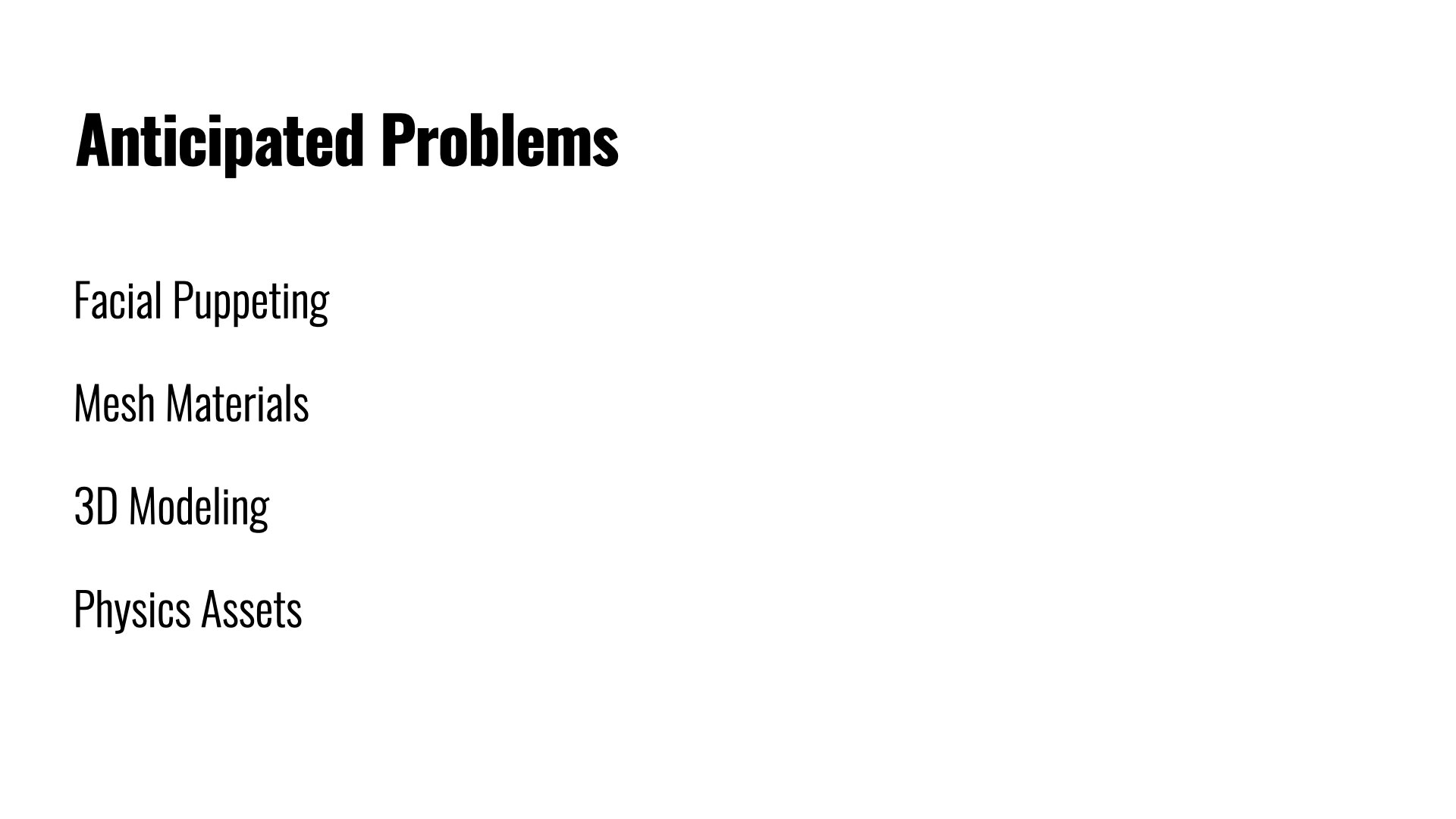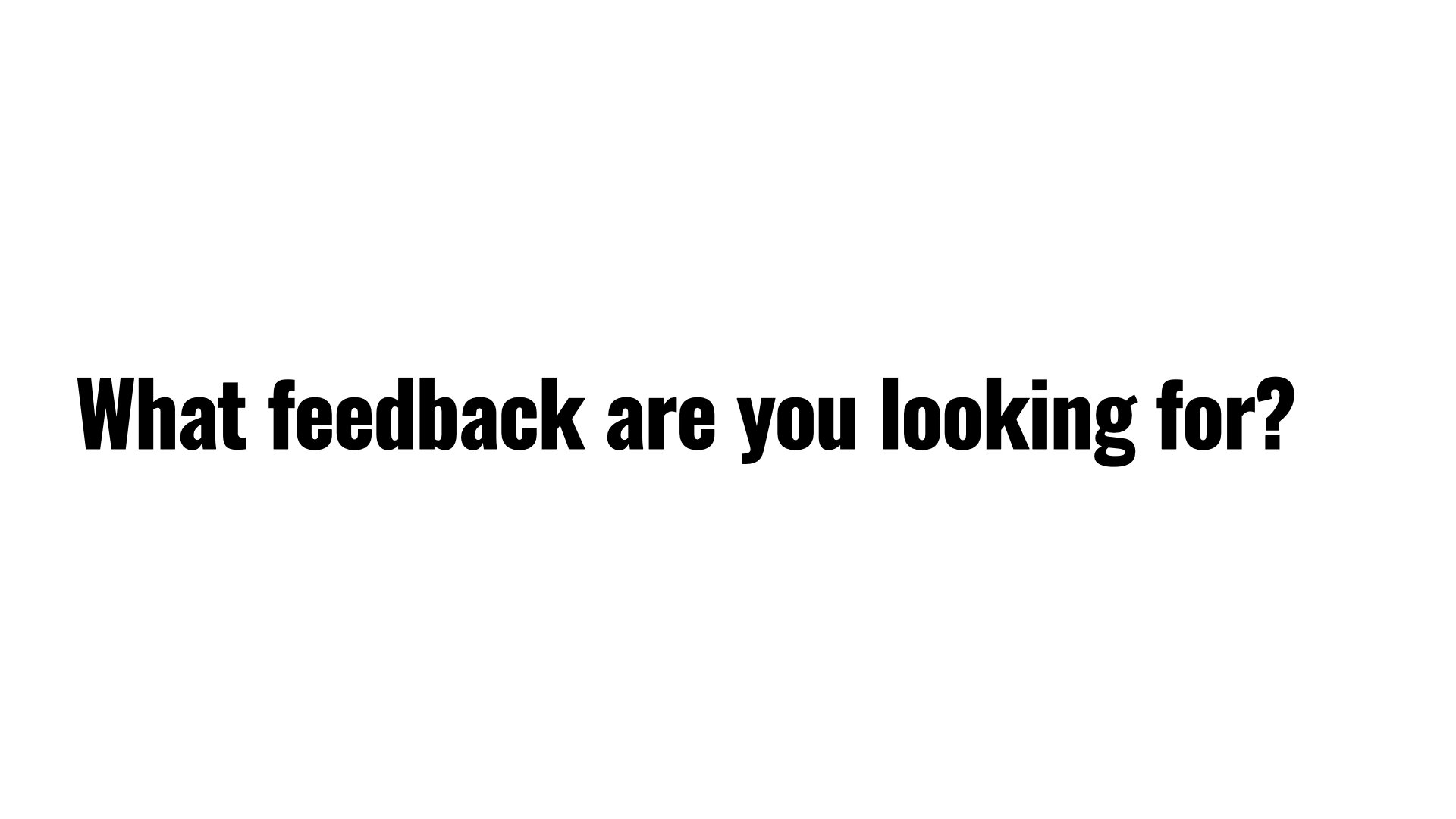Assignment:
Working alone or in collaboration you will create a virtual being. This may be a completely new character, your 3D scan, an existing person (ethically), or something in between. It can be based on the 3D work we've done in class or an entirely different form (2D, puppet, knitted stuffed animal). With this virtual being you will create a short film, an interactive experience, a performance, or a digital intervention that responds to the conceptual topics explored in class. You may give a live demo in class (time permitting) or a presentation on the project with documentation. Your presentation on the final day of class should be 7-10 minutes.
Things to consider:
What form does your virtual being take?
What platform makes the most sense for your virtual being?
How does this virtual being and the project around it respond to discussions and topics we've explored in this class?
What is the best way to present this project to the class in consideration of the time you have?
Moodboard:
Response: