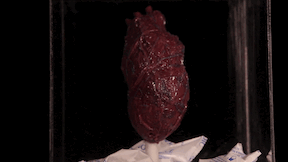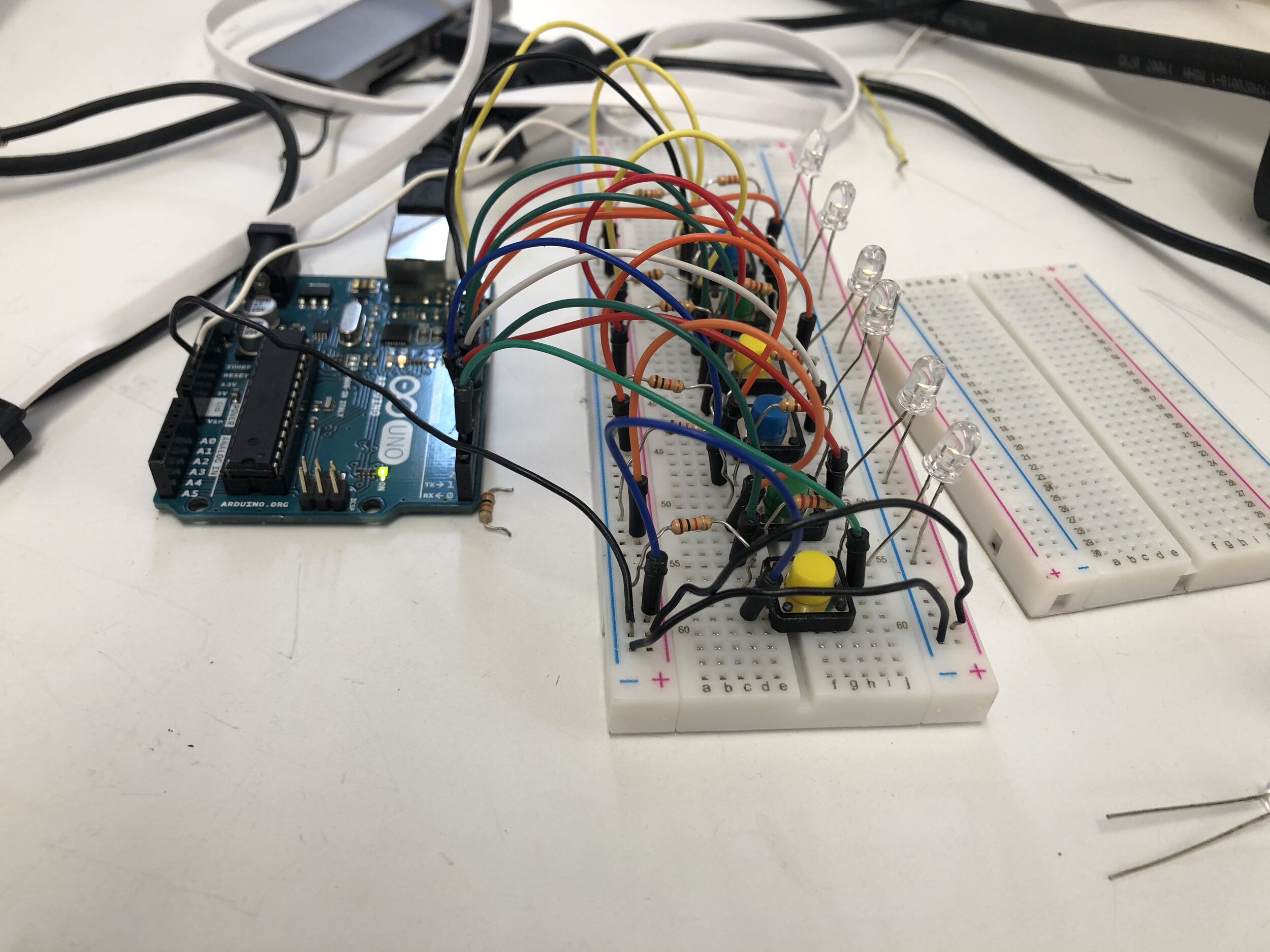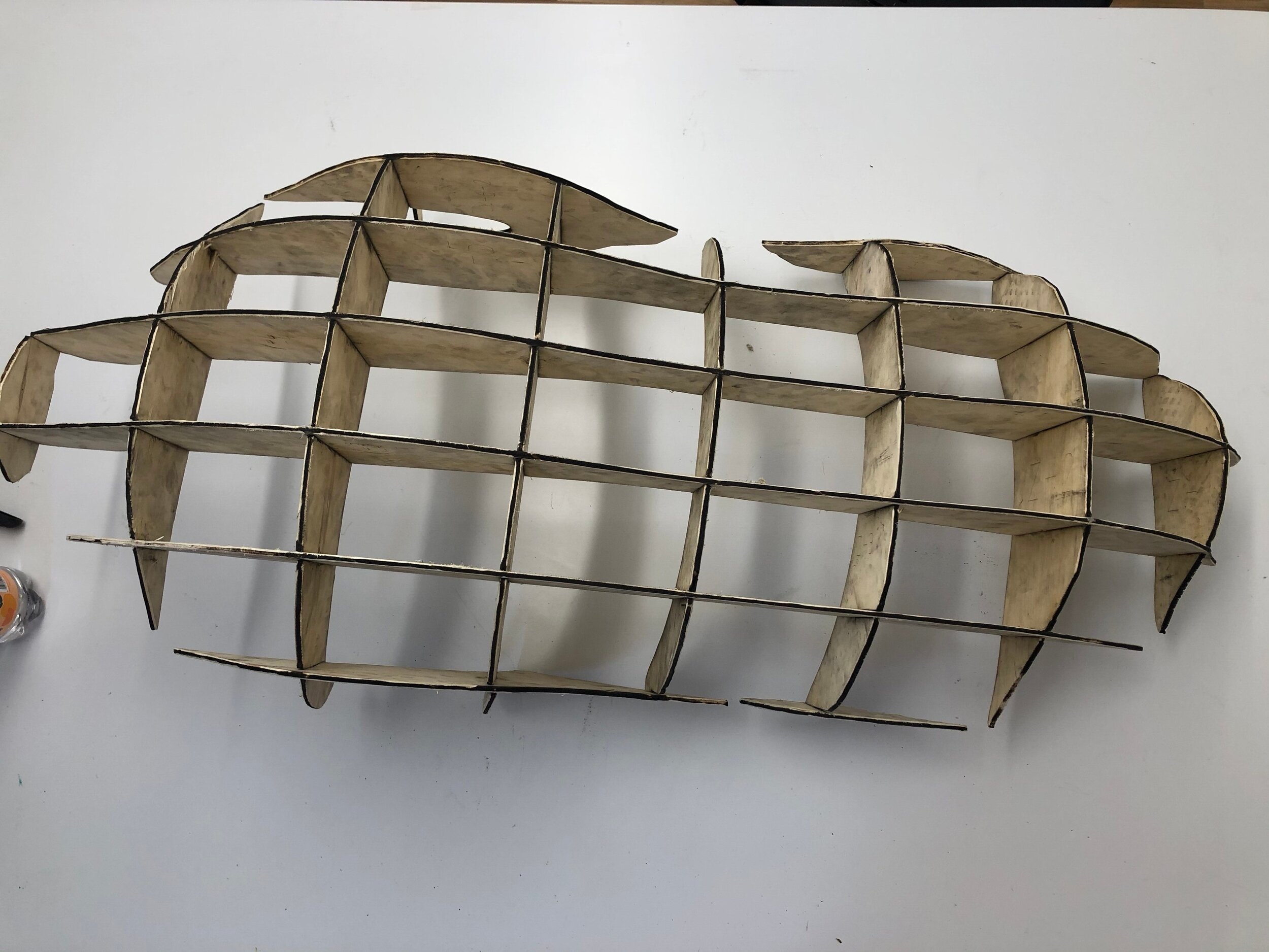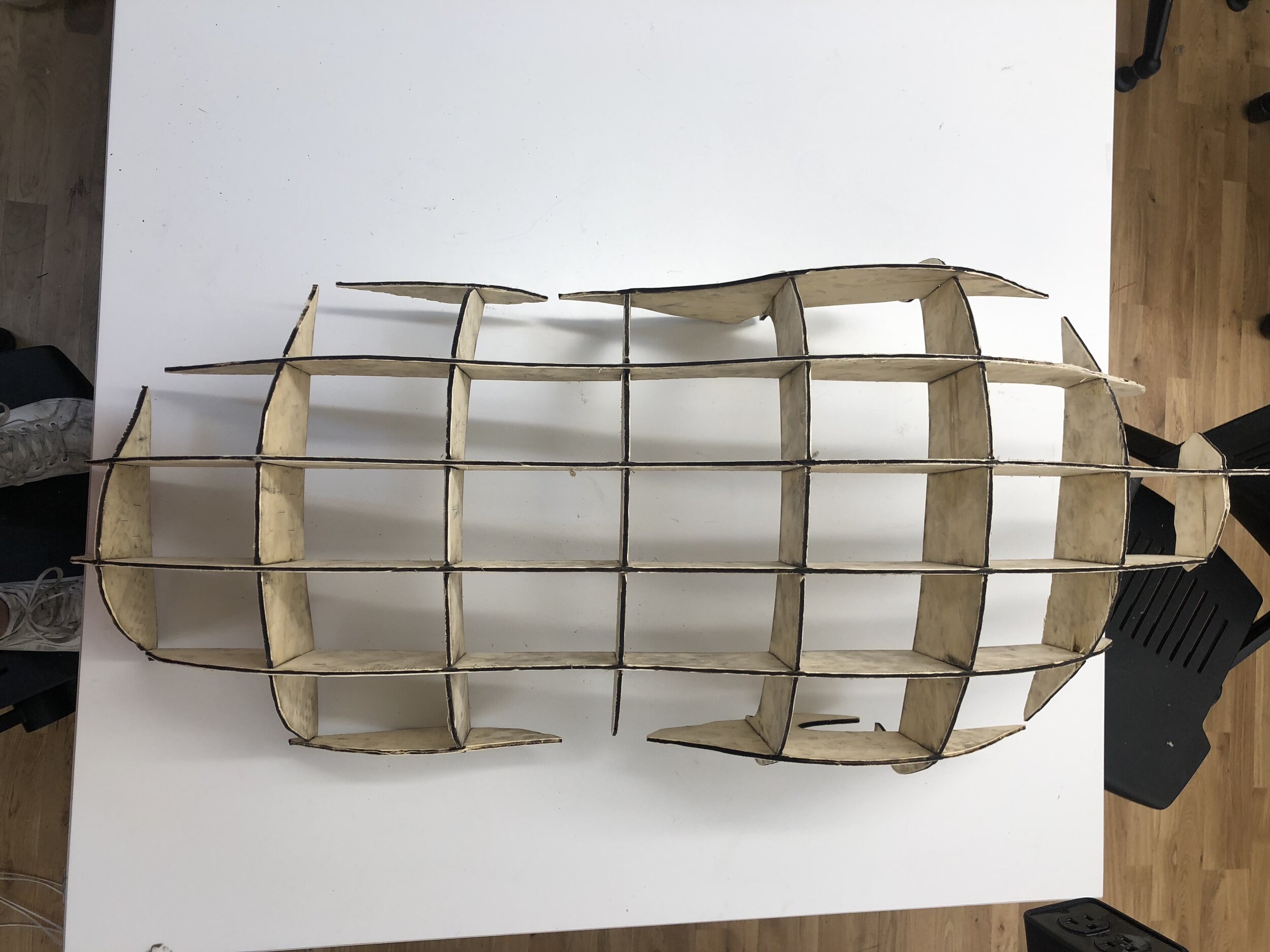ASSIGNMENT: PROTOTYPE FOR PLAYTESTING
Come up with an initial design for your final project’s user interface and develop a plan to user test your design with users with an interactive sketch. In a playtest, you explain to groups of potential testers briefly what your project looks and sounds like. Then you ask them to act as participants and to show and tell you what they would do with the project. It’s a way of testing your assumptions about the clarity of the interface. Next week, we’ll run these playtests on each other.
Prepare a list of questions you want to answer with this test: are the controls immediately understandable to someone who’s never used the thing before? Can she successfully operate the interface? Can she learn the physical actions necessary and internalize them, so that she can concentrate on what the device does, rather than her own actions?
Make a drawing of what the major functional elements are and how they communicate with each other. Figure out the elements and space needed, come up with a plan, a system diagram, and an initial bill of materials. Put your project plan, timeline, system diagram and brief description and testing plan. Make a set of instructions to introduce your test, and list of questions to ask your testers after they’ve interacted with your device or system. Your mock-up should include as little as you need so that you can have other people perform your system. When they do, they will have questions, or will tell you what doesn’t make sense. Take note of those things and make changes to your plan accordingly.
Step 1: Sketch